Mettle Plugins Bundle 15.09.2016 Includes:
FreeForm 2.12:
• 3D Mesh Warp Plug-in for After Effects. Bend, Warp and Distort a 3D layer in After Effects. Practical to create cylinders, curves, ribbons, and folds. Easy to create terrains, tunnels, animate water, character animation, and much more!
FreeForm Pro 1.82:
• Pro-Level 3D Mesh Warp Plug-in for After Effects. Create and animate terrains, water, billowing fabric, backgrounds in After Effects. Great for character animation, shape morphing, and much more!
ShapeShifter 1.82:
• Organic Text & Logo Plug-in for After Effects. Design and animate 3D logos directly in After Effects. Create backgrounds, 3D morphing shapes, and much more, all customizable.
SkyBox Creator 2.31:
• Script that lets you generate a 360-degree animation from your After Effects comp. It automatically places a Camera with 6 views in your comp, renders and stitches them together seamlessly. It’s like having a google-car drive through your comp. And you can update your comp and refresh the output.
SkyBox Extractor 1.31:
• Script that converts stitched equirectangular footage into 6 separate camera views (Front, Right, Back, Top, Left and Bottom), where you can motion-track, do object removal, add motion-graphics, vfx etc. It automates the creation of all necessary comps and camera relationships to create a 360 | VR post production Environment in After Effects.
SkyBox Converter 2.33:
• A plugin that converts between Cubic Cross, Equirectangular and Spherical formats, (animations and still images). Re-orient Camera Controls with Tilt (X-Axis), Pan (Y Axis) & Roll (Z Axis) controls. Input – 2D Source
SkyBox Viewer 1.33:
• A plugin module that emulates what you will see in youtube 360, Oculus Rift and other formats. This is excellent for pre-flight testing of your composites and animations.
SkyBox 360 Post FX 1.61:
• A set of Seamless post effects for cinematic 360°/VR Production in After Effects. They can be applied to stitched 360° footage with no distortion along the seams
SkyBox 360/VR Transitions 1.02:
• SkyBox 360/VR Transitions addresses one of the challenges of editing 360 footage: how to transition between different clips. Unlike linear film, where straight cuts or dissolves can be used effectively, in 360 editing, sometimes a straight cut or simple transition between footage can have a jarring effect on the Viewer. SkyBox 360/VR Transitions offers seamless 360 transitions that are designed to offer smooth visual transitions between any type of 360 footage.
Compatibility:
* Windows (64-bit)
* After Effects CC 2015, CC 2014, CC, CS6
* Premiere Pro CC 2015, CC 2014, CC, CS6
Click Here To Download





![Adobe Premiere Pro CC 2015.4 10.4.0 [Latest] Free Download Adobe Premiere Pro CC 2015.4 10.4.0 [Latest] Free Download](https://blogger.googleusercontent.com/img/b/R29vZ2xl/AVvXsEhJT_dR8RG8AbfR2u62qrBaNoGzmCfOxLSLKITaYkzBR1i3LNI5auixgmG_1JtTg0CSM0Ll_P9ioKBjLlCoN3-KR6PNZN8G5zddx06SP3OJAQzAkDkQ6MbZpyRXoHrjtEnT7eOEecL3FxFX/s640/4ec80f85848c71eaf737.jpg)

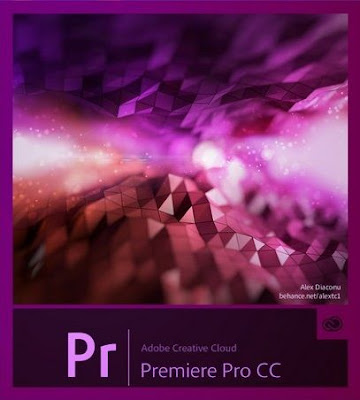

![Engraver III 1.0 for Adobe Photoshop [Latest] Free Download Engraver III 1.0 for Adobe Photoshop [Latest] Free Download](https://blogger.googleusercontent.com/img/b/R29vZ2xl/AVvXsEgUIo11N5r4nHl-ygkLCraKxz1wNLyXavUmeNH0U8QjugJUXwTNXgIR0_Dx7a5Eu2T0DYcy3H8L4R6GsraxsrQ-h96k2UHiZ5aUKKGPqA_OsCMGpr9GC-TiwoPDurifVaHpNKEWKcpaX6z4/s640/EngraverIIILogo900_7.jpg)







 s
s









